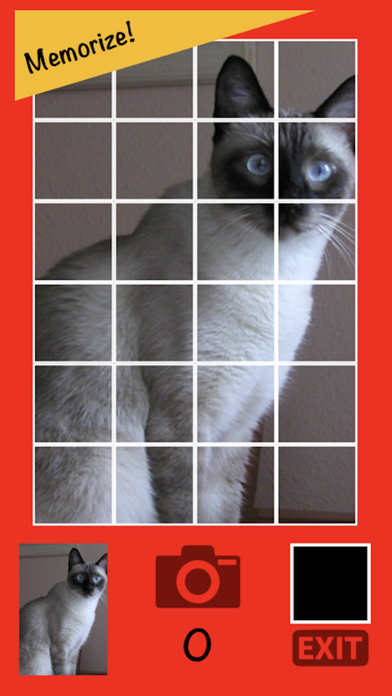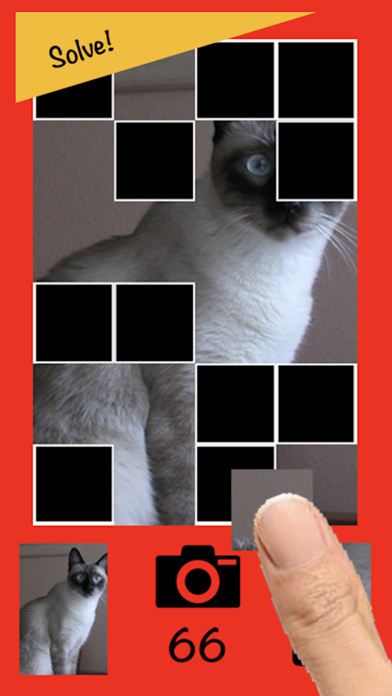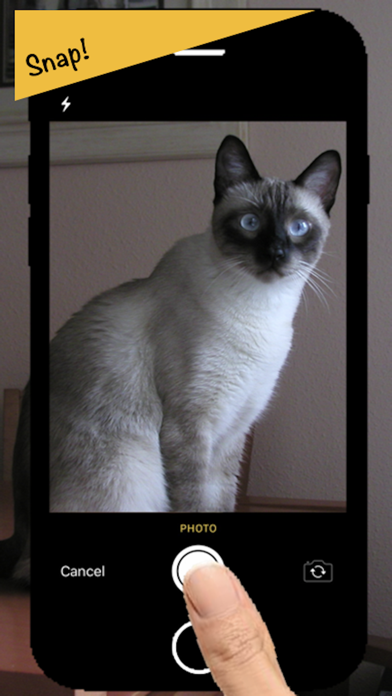
Unpuzl Kidz app for iPhone and iPad
Developer: Stephen Arscott
First release : 22 Apr 2020
App size: 73.22 Mb
Unpuzl Kidz is very simple:
Choose a size for the grid, from 4 to 48 tiles
Hit the play button
Take a picture
Watch your picture dissolve into a puzzle
And solve it by dragging each of the pieces to its correct spot on the grid!
To help there is a helpful thumbnail of the original at the bottom right.
Of course, not only adjusting the grid changes the difficulty; different subjects of the photo create different challenges too - a puzzle of a teddy bear or dog is going to be a lot simpler to solve than one of a leafy bush or the pattern of a brick wall.
Hit the camera button to change the picture of if you want to repeat the same one just hit the camera and then hit cancel.
Helps develop memory, coordination and problem solving skills, in an entertaining way that keeps them engaged.
And if you dont want them to take a picture (or they have nothing to snap) you can switch the camera off and it will create a puzzle from a stock picture for you.
Your privacy is important to you (and us) - the pictures taken never leave the app or the device they are taken on